Sélection UV-i - Fonctionnalités
Spectrophotomètre UV-VIS
Smooth Operability
Four Measurement Modes
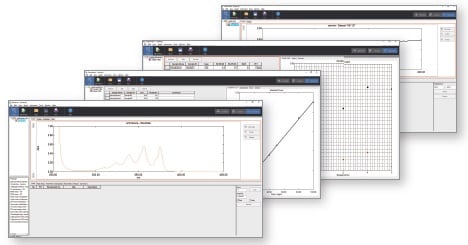
Four Measurement Mode Windows
Four separate measurement modes: spectral, quantitative, photometric, and time-course (automatic measurement is optional) enable measurements to be performed using intuitive operations.
Improved Productivity of Data Analysis Operations
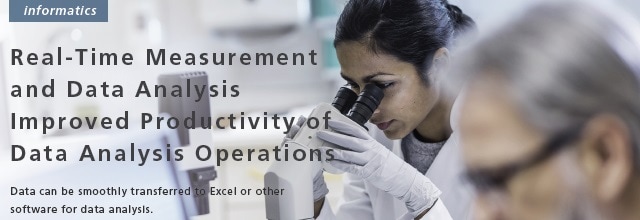
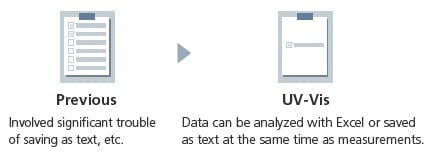
During measurements, this function transfers spectral and time-course data to Excel software in real time (requires separate Microsoft Excel software). That enables data analysis without the trouble of having to first save the data as a text file.
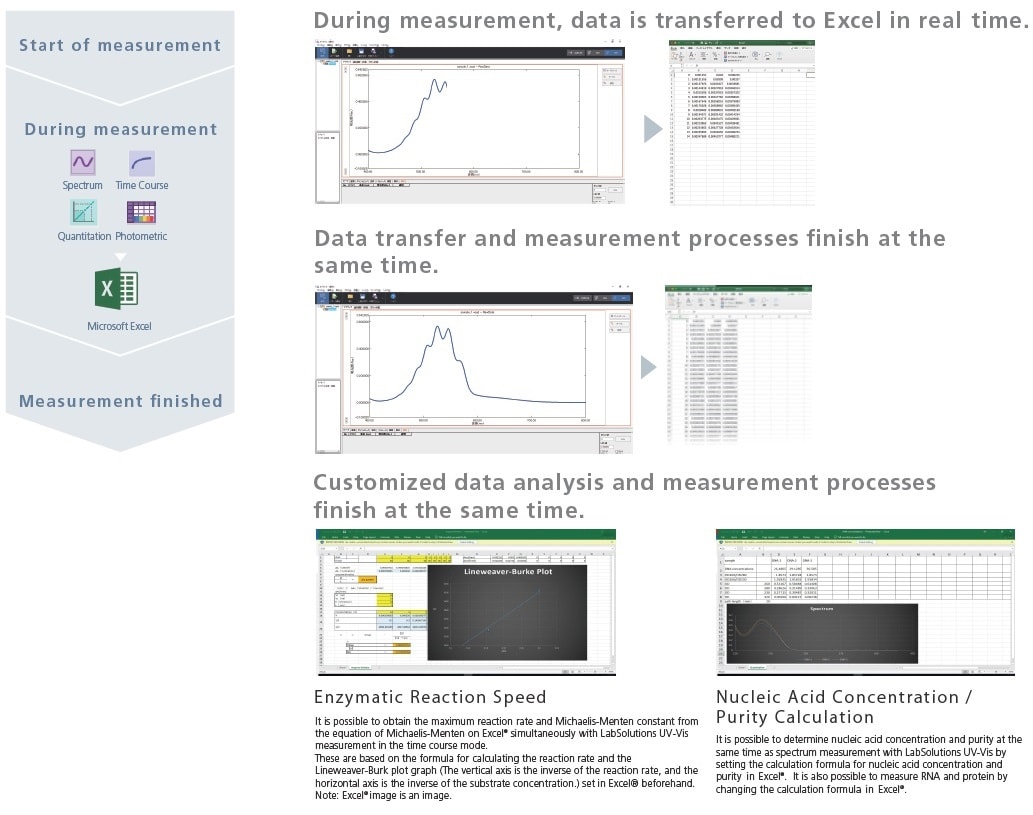
Automatic Spectral Evaluation

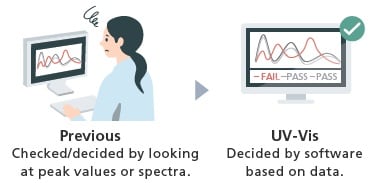
If spectra satisfy all evaluation criteria in accordance with the customized evaluation method, then an overall pass/fail result of "Pass" is output. Multiple evaluation criteria can be configured.
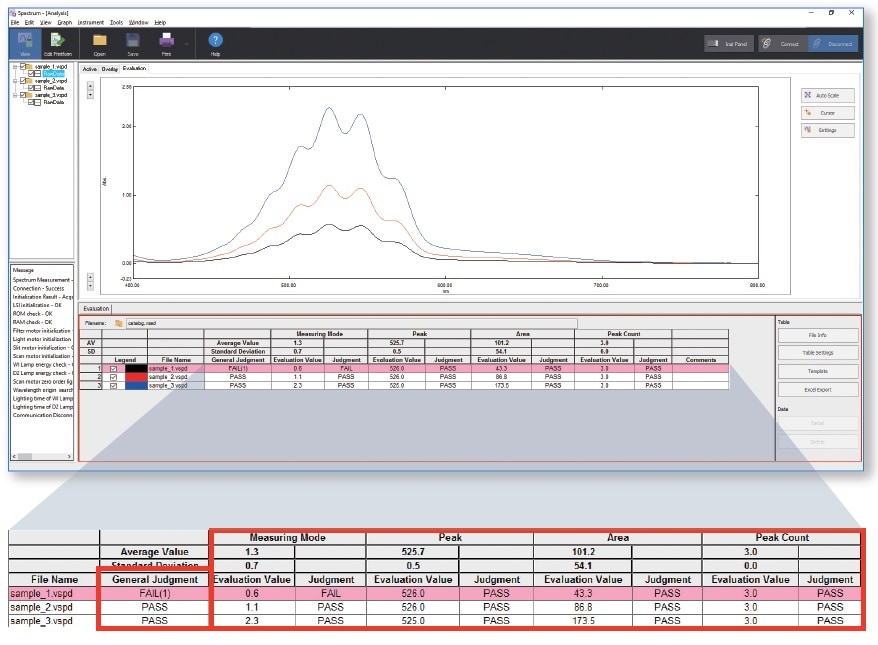
Stronger Data Management

LabSolutions CS/DB UV-Vis provides compliance for regulations concerning electronic record keeping and electronic signatures required by FDA 21 CFR Part 11 and other regulations stipulated by Japan's Ministry of Health, Labour and Welfare (ER/ES regulations). Additionally, since the software supports laboratory networking, analytical results from a broad variety of analytical instruments used in the laboratory, including LC, LCMS, GC, GCMS, ICPMS, FTIR, RF, EDX, TOC, and PPSQ, can be managed centrally from a server.
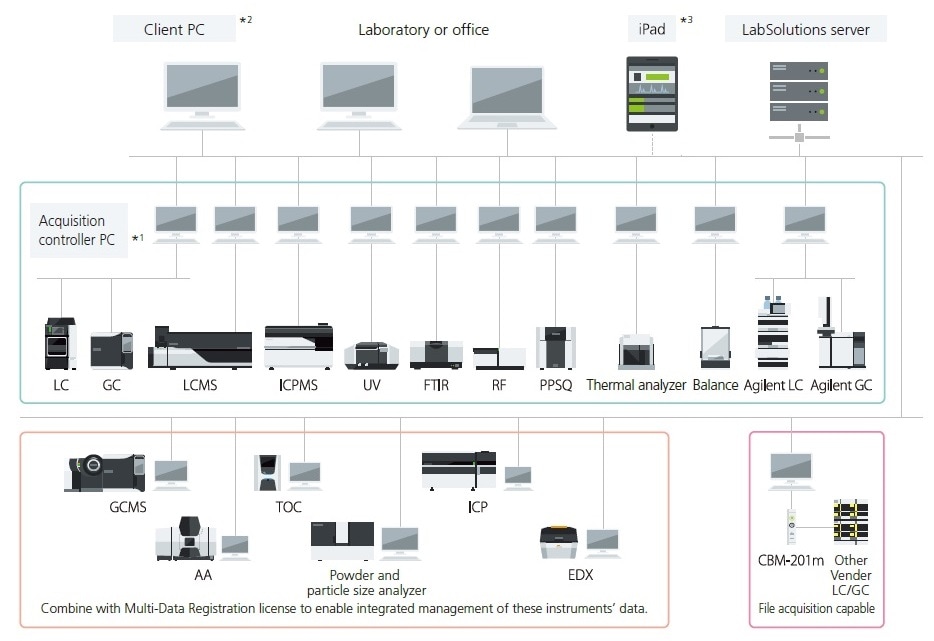
*1 The acquisition control PC controls analytical instruments.
It can also be used to send analytical instructions and perform postrun analysis, just like a client PC.
*2 If a terminal service is used, then LabSolutions software does not need to be installed on client PCs.
*3 If an iPad is used, then XenApp from Citrix must be installed.
Measurements Automated with Automatic Control
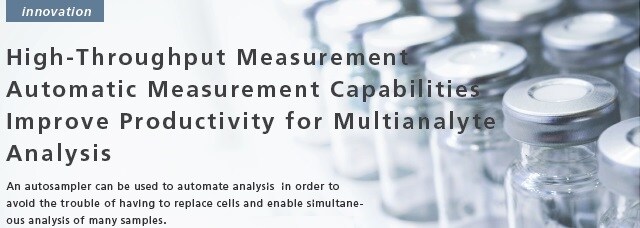
Automatic control functionality is used by LabSolutions UV-Vis to successively perform operations automatically in order of the assigned commands, without an operator having to click buttons or enter characters in software windows with a mouse or keyboard. Using this functionality enables automated system analysis, permits execution of specific operations, such as start/stop operations that do not require an operator performing the operations in a window, and can achieve a system that prevents human errors.
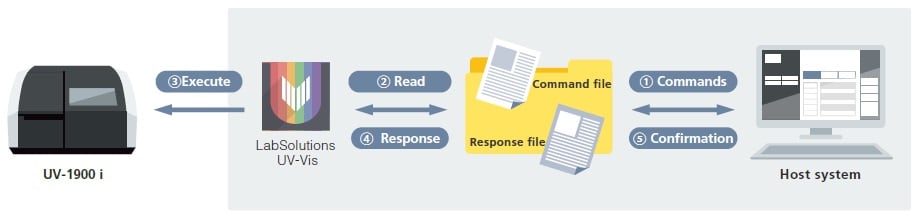
Commands are text files that can be used to configure specialized systems. By placing simple text files that contain a list of commands in a folder, LabSolutions UV-Vis automatically reads the commands contained in the file, loads the parameter settings file, performs baseline corrections, measures the spectrum, or performs other processes automatically.
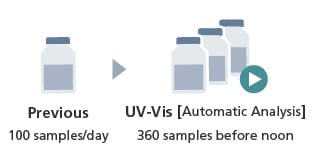
If used in combination with an ASX series autosampler for automatic analysis, up to 360 samples can be automatically analyzed continuously. Furthermore, the spectral evaluation function can be used to navigate the entire process from measurement to data analysis.


